Software start-up system essentials
Want advice on setting up your software business? Schedule a free call with our team.
This is the first of a two part-series on start-up system essentials. In the second part, we’ll touch on Payroll, CRM, and Project-management.
At what point does a nimble team start to devolve into bureaucracy? What systems give away the “lean advantage”? Which actually enhance business operations?
Consider this a mega-case-study: K-Optional Software has white-labeled our product development service to four businesses this past year, each trying to hit revenue targets before “in-sourcing” IT.
Incidentally, these four businesses round out a nice set of archetypes:
- “Growth Business”- A well-capitalized start-up.
- “Bootstrapped Business”- A software platform start-up self-funded by founders.
- “Revenue Business”- A longer-lived small-business with focus on profitability.
- “SaaS Business”- A subscription-based business also self-funded.
Here we share observations and anecdotes on systems that founders should embrace and those they should avoid. Where applicable, we detail cost considerations and alternatives.
A note on decentralization
We often prospect disaster scenarios where certain utilities and services disappeared. Though it’s rare for a key service to vanish overnight, critical dependencies can pull the rug out from under you- just ask AutoDesk users.
Google offers solutions for many of the key systems we identify. We find it difficult to diversify our stack when tapping Google since each service locks you into the whole suite- Google Docs, GSuite, Google Calendar, Google Cloud, and more niche services like Firebase and even now Fitbit are “all or nothing” in some ways. Microsoft products also have this unfortunate propensity, but it’s more feasible to use Outlook in conjunction with Zoom, Dropbox, and AWS since Microsoft products don’t require a Microsoft email address.
If you’re comfortable with Google, it may be easiest to swallow the whole pill. In fact, it may even be the most economical option depending on which services you need. However- and this is probably evident from our recommendations- K-Optional values modularity. Unfortunately, Google has earned a bad reputation for sun-setting services (Stadia anyone?).
If you really want to minimize vendors and service-dependencies, consider looking into a beloved and trusted tool like BaseCamp which includes messaging, project management, file sharing, and client collaborations.
Communication systems
Towards the top of the grocery-list you will find email, domain name, and messaging service; the first two are basically mandatory.
Domain
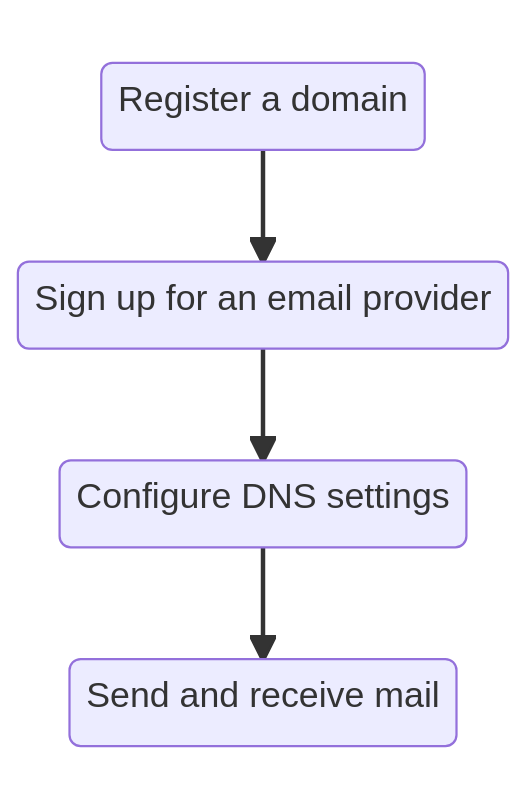
You may think of DNS services mostly as commodities; registration prices hardly vary across providers and user-interfaces tend to conform to a similar flow. That said, a few feature differences influence our recommended DNS services:


- For companies with substantial cloud infrastructure, AWS Route53 integrates well with AWS services (unsurprisingly) and exposes maximal configuration settings.
- NameCheap is an intuitive and nontechnical-friendly DNS provider that supports robust record settings.
That said, other great options abound.
On the flip side… You’ve likely heard of GoDaddy and Google DNS, one thanks to its pervasive marketing and the other its parent organization. We generally recommend against GoDaddy which we find difficult to navigate and lacking in DNS configurability. If you’re plugged into the Google suite, Google DNS could make sense, though we try to avoid Google products due to restrictive lock-in. Also Google DNS doesn’t boast the configure-ability you’d expect. For example, the minimum time-to-live (TTL) value on a custom Google DNS Records is a whopping 10 minutes.
- Growth Business uses Google DNS.
- Bootstrap Business uses Namecheap.
- Revenue Business uses Bluehost.
- SaaS Business uses AWS Route53.
If your firm is exceptionally tight and lean, you can create a free Zoho Email account. Gmail lovers will probably want to sign up for Google Workspace (GSuite), and we would recommend Outlook as a nice compromise on price, feature-set, and lock-in.
- Google Workspace accounts start at $6 / user / month.
- Microsoft Exchange accounts start at $4 / user / month.
- Zoho has a free email plan which a few of our clients have used.
- Growth Business uses Google Workspace
- Bootstrap Business uses Zoho.
- Revenue Business uses custom Microsoft Exchange Servers
- SaaS Business uses Microsoft Outlook.
Messaging
With regard to messaging infrastructure, we mostly live in a Microsoft Teams / Slack duopoly, although Discord has emerged as a viable contender for certain types of businesses. Again K-Optional prefers the most modular option, as the messaging experience between the two isn’t all that different (some may disagree). Slack’s 3rd party application ecosystem beats Teams- developing a Teams App seems to be an afterthought for the chat-app industry- but Teams trumps Slack in enterprise office (ahem Microsoft) integrations. K-Optional recommends Slack for messaging.


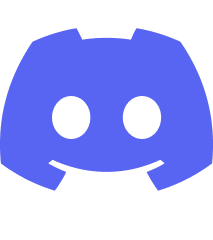
Discord fills a slightly different niche: creating community channels (and now forums!). We might consider using a Discord Server in place of Slack / Teams for a community-driven business. Anecdotally, it seems that Slack communities have atrophied recently as Discord booms and Slack pares down free-tier features.
See also:
- Use forums rather than Slack / Discord (for community questions and answers).
- Growth Business uses Slack and Discord for its community.
- Bootstrapped Business uses Slack.
- Revenue Business uses Slack and Teams for certain client accounts.
- SaaS Business uses Slack.
File-sharing
Even minimalists should identify a file sharing service and many are free. K-Optional Software has documented moderate time-loss and business intelligence fragmentation in firms that fail to do so; it’s just not worth losing precious documentation.
- Growth Business uses Google Drive
- Bootstrapped Business uses Dropbox
- Revenue Business uses Microsoft Sharepoint
- SaaS Business is yet to implement a consistent file-sharing service.
File-sharing seems like a commodity, as major providers use robust systems for protecting against data loss. However, each appeals to users in different ways:
- For the rich features of collaborative document-editing, Google Docs is the gold standard.
- Excel-heavy firms often need to stick with the Office 355 + SharePoint.
- Dropbox offers pared-down collaborative document editing which we actually prefer; Dropbox Paper is 100% markdown compatible- more limited in formatting options but cooperative with many other systems.
Process recommendations
Deciding on a file-sharing provider is only half the battle; two early staged companies we worked with in 2021 demonstrated that personnel won’t magically use such a system effectively. You should write a simple, < 300-word style guide that indicates:
-
What types of files should be stored on the file-sharing platform
- When they should be uploaded, i.e. right away? Once-per week?
-
The root folder composition. For example, at K-Optional Software we have:
Projects,Presentations,Content,C-Level,Backupsas folders. Even if your composition differs significantly, 5-10 folders seem like a manageable-yet-powerful number. -
Who has access to what folders? Presumably, some folders may be read-only company wide, while other sub-folders might be limited to certain personnel.
-
A naming convention for your files. For example, under our
Contentfolder- which we use for screen-casts- we have adopted theyyyy/MM/ddfolder structure and use a 3-5 word label as the name.
Just drop this document into the root folder of your cloud file-system, make sure everyone reads it, and police it modestly.
Documentation
The file-sharing service can also drive documentation, and the thriftiest among us may stick to that.
However, our profiled businesses have indicated that a dedicated documentation system reaps better results.
Our experience with wiki / documentation systems admittedly only spans:
- A Confluence set-up for a large enterprise client.
- Notion for small and large teams.
- Two attempts at incorporating Github Wikis.
- AppFlowy, an open-source alternative to Notion.
- Custom git-based markdown repositories.
- Several “indie” documentation tools.
We’ve had tremendous success with Notion; it’s interface is ergonomic and enjoyable to use and probably the most resistant to withering. But even to make Notion work, you’ll need one documentation advocate on the team who’s also very competent with the system. If that’s a bridge to far, then perhaps lean on the file-sharing system and divert your resources elsewhere.
- Growth Business uses Notion
- Bootstrapped Business uses Notion
- Revenue Business doesn’t have a dedicated documentation system.
- SaaS Business uses markdown repositories on Github.